Good IT service management (ITSM) has many positive effects on companies. This article explains exactly what these are and what an expandable (scalable) and customized support desk has to do with them.
We also show which additional tools overcome the limitations of Jira and help you to manage your team's time more effectively. We also address the most frequently asked questions about these tools.
Why should companies build a scalable customer-facing support desk?
We all know that the customer-facing support desk is the direct link between your customers and your business - and therefore very important.
But a HubSpot research found something else exciting: Businesses can even make up for their cost of customer acquisition by offering great customer service. This also helps build a loyal "following", which in turn helps with new customer acquisition. Because this following convinces potential customers to interact with your brand.
But customers aren't the only group you should be thinking about when it comes to this topic. Because it's true: from your customer service to the executive suite, IT issues that are solved with an augmentable support desk impact everyone in your organization.
Here we have to mention that customer dissatisfaction (or lack of satisfaction) is directly linked to churn rates. Ensuring that customers are satisfied has therefore become a strategic imperative for management.
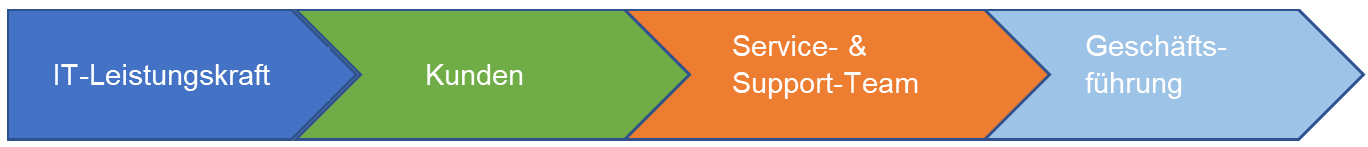
In addition, error messages and function requests often come from the customers themselves. Handling these flawlessly not only makes it possible for customers to repeat the same messages when new versions arise.
Rather, what could have been a frustrating experience can instead be turned into a positive one - not only for customers, but also for service desk staff.
The lesson is clear: By increasing performance capabilities, creating clear expectations and optimizing processes, service desks are able to provide the best possible customer service to both internal and external clients.
Why should companies choose JSM for this purpose?
There are two main reasons: On the one hand, it can be assumed that many of your customers already use Jira for...
- software development
- project management
- and/or several other disciplines
This means we can more closely link customer interactions and information to the people who build and make decisions about those very interactions.
On the other hand, Jira has a self-service approach to functionality. This product is made to be scalable in every relevant dimension. So, as a Tempo partner, we can increase the number of users, add features like text messaging interfaces or OpsGenie, etc.
What's more, all of this can be customized for each customer without the need for the providers to create quotes or enable features (cough, ServiceNow, cough). That gives you more control.
For more resources on Jira Service Management, see the Atlassian Guide to ITSM at: https://atlassianpartners.atlassian.net/wiki/spaces/resources/pages/203601295/ITSM+Job+Aides+Sales+Tools
Why extensions from Tempo?
Don't get us wrong, Jira Service Management is a great team-level support tool. But as companies' product portfolios and customer bases grow, so will their support teams.
While work with customers can be centralized in Jira Service Management, there is a lack of tools that could give insights and dashboards to the management or director level.
So even Jira has its limitations. But these can be overcome with the right applications.
So to really benefit from JSM, we need to extend its capabilities with other tools. This is especially necessary as customer support responsibilities (multiple teams, multiple products, multiple SLA levels (levels of customer service agreement), etc.) grow.
This is where Tempo's features come into play. Adding "Timesheets" to optimize a team's time management and "Structure" to a management suite can solve the aforementioned problems. To give you a better insight into why this is so, we will now introduce the two features.
Extension 1: Tempo Timesheets
Track the time you spend on support issues
Timesheets allow you to track the time spent by your customer service agents and non customer service agents per ticket. This gives you much better insight into where support issues are impacting and where potential bottlenecks exist.
It also allows you to differentiate between different types of work, because as most experienced account managers know, you spend your time in the field on several different tasks.
Tempo Account features make it possible for customer service representatives and their managers to see where...
- time was spent on a call
- time was spent on research
- time was spent writing a new support article
- time was spent or lost waiting for other tools (reproduction of user environments, behaviors, etc.)
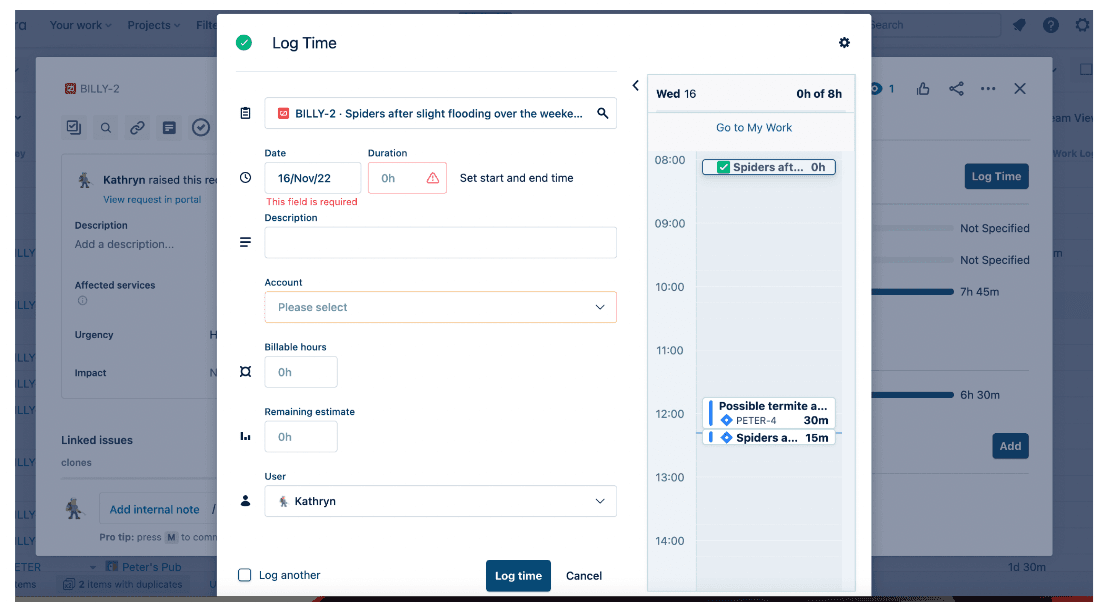
By the way: Tempo accounts become even more effective when they are connected to employees outside of customer service, such as Product Managers and Developers:
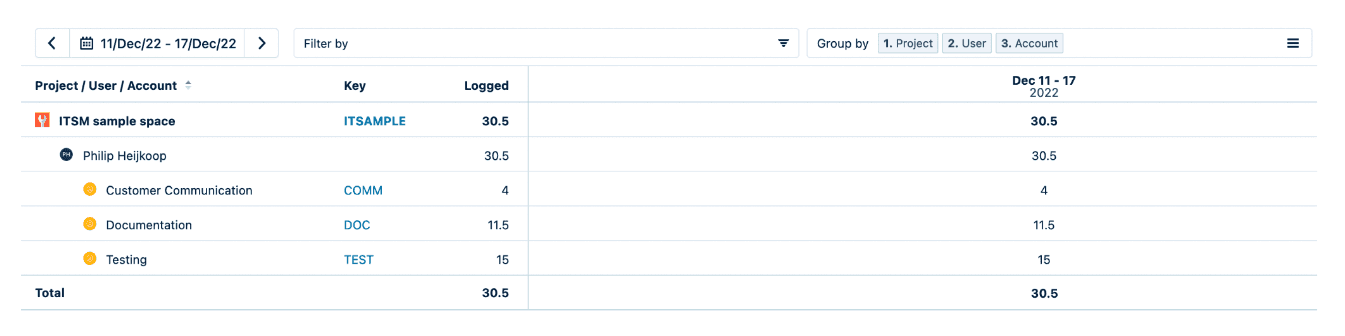
Here it should still be said that support is a primary way in which customer interactions take place. Since, it is quite normal that some of them have positive results (customer retention, high NPS, customer experience, etc.), while others have negative results (bounces, low NPS, negative CX, etc.).
Ultimately, it will depend on the specific use case how you map these data points to tickets (how many fields, what type, etc.), but capturing this information will allow you to filter and gain statistically significant insights into how negative interactions differ from positive ones.
Extension 2: Structure
Comprehensive audits of SLAs by multiple segments
The customer service level agreement (SLA) is the standard you set for customer interactions. Depending on your industry, it may be an arbitrary requirement you set for yourself, or one where violations can have serious financial consequences.
Structure allows you to include factual circumstances and their SLA data. Structure, unlike Jira Boards for example, is designed to handle large ticket volumes.
Illustrative example about Structure
If all our support tickets are in the same project - let's call it SUP here - we would enter the parameters we are interested in. For example, if we want to look at a specific time period, we can filter out and view all tickets from the last year:
project = "SUP" and created > startOfYear("-1") and created < startOfYear().
Note: We as a Tempo Partner can also dynamically customize this input rule, so we can create all the following analysis and columns and then only need to change the terms or conditions of the input rule to recreate the report for different parameters.
At the row level, we can group by a variety of different attributes (we can also combine them). For example, you could group by the month in which each item was created to get a more detailed time scale for upcoming statistics.
But one could also group by agent, priority, product, component or by any other attribute. In the following example, we have grouped by both month and severity level specified by the user:
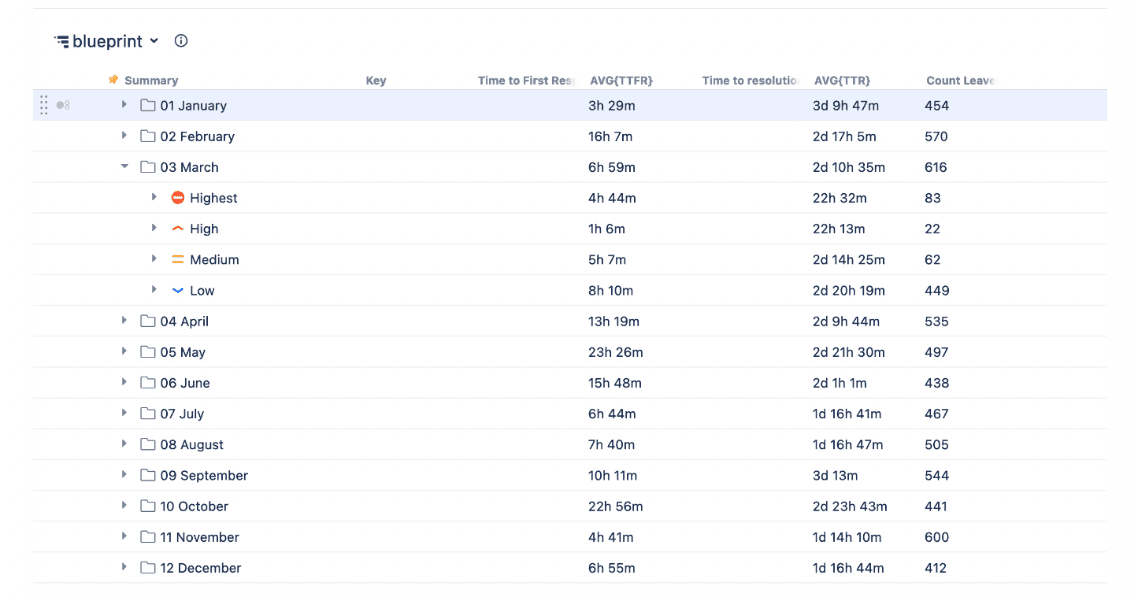
Last but not least, one can add columns for formula-based calculations. One can use the variables and setting values in our use case library to create columns that show us...
- the time to the first answer
- the time to the solution
- the number of tickets where the time to first response was exceeded
- etc.

Advantages of Tempo integrations
In addition to the aforementioned capabilities that integrations deliver to you, we also provide training to your support teams on those very same integrations. We also help you in general with the setup and support processes of JSM and the apps.
Below are some examples of what other benefits the integrations have.
1. Query different times & make improvements
For example, you can take a weekly record of tickets created and track the average time to first response and the upper and lower quarter values.
If there are large discrepancies - most especially with employees who take a long time to respond to a ticket - there is a capacity issue here that needs to be addressed.
You can also determine how many tickets are resolved the first time an employee responds. However, also add a component to indicate when a ticket simply receives no response (vs. when it is closed).
When this number exceeds a certain threshold, collect the tickets and think about possibly adding an FAQ question to the self-service knowledge base or enrollment materials.
When the number crosses the threshold will vary depending on the size of the organization, but a good rule of thumb is 3 per employee per day.
Thirdly, you can use the time (indication) in the status to see how long the average time between escalation responses is. If this results in tickets/requests threatening to violate SLAs (customer service agreements), the escalation process or resources need to be adjusted.
Last but not least, you also have the option to query the time to resolution of those tickets that have the highest priority. Check the time until the first response from the responsible employee. If this value is unacceptably high, extra services (OpsGenie) and adjustments in call rotation may be required.
2. Recognize dissatisfactions & prevent them
While it's inevitable that you'll have some dissatisfied customers and clients, it's still important to track whether they're dissatisfied because of service quality or if it's for other, product-related reasons.
If the former, the dissatisfaction could be a result of how you handle certain complaints. For example, do you offer refunds or installation assistance? Is customer service the bearer of bad news to clientele when expectation management should really be handled elsewhere? It could also be due to delays in responding (see above) or the employees may need training in a certain type of engagement (de-escalation, intercultural communication, etc.).
Prerequisites for this ITSM design
This design assumes that the following apps are available when implementing Tempo products as part of an ITSM solution:
- Jira Service Management (JSM)
- Structure forJira
- Tempo Timesheets
- Refined for Jira
We, as Tempo partners, also highly recommend adding Confluence and its associated apps to ensure that the knowledge base associated with JSM is helpful.
Answers to frequently asked questions
Jira Service Management (JSM) provides the basic functionality for service desk staff to interact with customers. This suite of apps makes it easy to track and scale your support operations.
"Refined", "Timesheets" and "Structure" allow you to ensure that your help desk instance fits into the brand and visual look and feel that your organization has set for customer interaction. They ensure that the support element integrates optimally and runs smoothly.
You can also add more apps to customize the package to best fit the needs of your business and your customers. Tempo also has other ITSM designs in the pipeline that will be prioritized based on market demand.
Tempo itself does not provide implementation support by default, as their partners - such as ByteSource - have all the capabilities themselves to help you from inception to final implementation.
Conclusion
So, a well-done IT service management has many positive effects on companies. You can more easily check how much time was needed for which tasks and make optimizations where necessary.
At the same time, you can more easily understand how customer satisfaction stands, and employees from different departments can work in a more networked manner.
The tools "Timesheet" and "Structure" are therefore a good choice for all those who...
- want to measure the time spent per day
- want to know which sub-activity consumes how much time
- want to use this information to implement optimization measures in a more targeted and faster way
- want to keep an eye on their customer service agreement at all levels
- have to process large ticket quantities
- want to visualize multiple projects and programs clearly in order to execute plans efficiently
Are you in?
