Welcome to the Future of Jira!
With the aim of improving collaboration and optimizing project management for all teams, we are excited to announce the recent merging of Jira Software and Jira Work Management into a single, powerful tool called Jira, as unveiled at Atlassian Team'24.
With the new Jira, an all-in-one package, the goal was to provide a unified platform where each team can align on individual and shared goals, collaborate efficiently, and gain valuable insights to achieve exceptional results together.
The new features include
- Goal tracking to help teams stay focused and aligned.
- AI-powered smart links to reduce repetitive tasks.
- New ways to visualize work and coordinate between teams.
- Extensive integrations with Confluence and Loom to facilitate knowledge sharing.
By consolidating multiple tools into Jira, companies like Roblox have not only saved over $150,000 annually but also experienced increased collaboration and productivity, demonstrating how Jira strengthens teamwork and helps businesses cut costs.
"We’ve been able to eliminate other duplicative or repetitive tooling, which has been awesome, and really embrace and recognize the entire tool kit together as an ecosystem, not individual tools." – Joe Cotant, Senior Technical Program Manager at Roblox
Every team is aligned with shared goals
Integrating all teams into the same Jira makes it easier for leaders to set goals, align teams on priorities, and track success across every ongoing project, even if engineers, marketers, designers, and other teams may work differently but should still be aligned with common goals.
In the coming months, goals will be introduced in Jira, allowing users to create goals directly in the task list and view to visualize how each task contributes to overarching objectives. Atlassian is also introducing new features to easily display and track progress towards these goals, such as a goal directory and goal progress charts, which will represent goal content within projects, making it easier to align teams and understand progress compared to company-wide priorities.
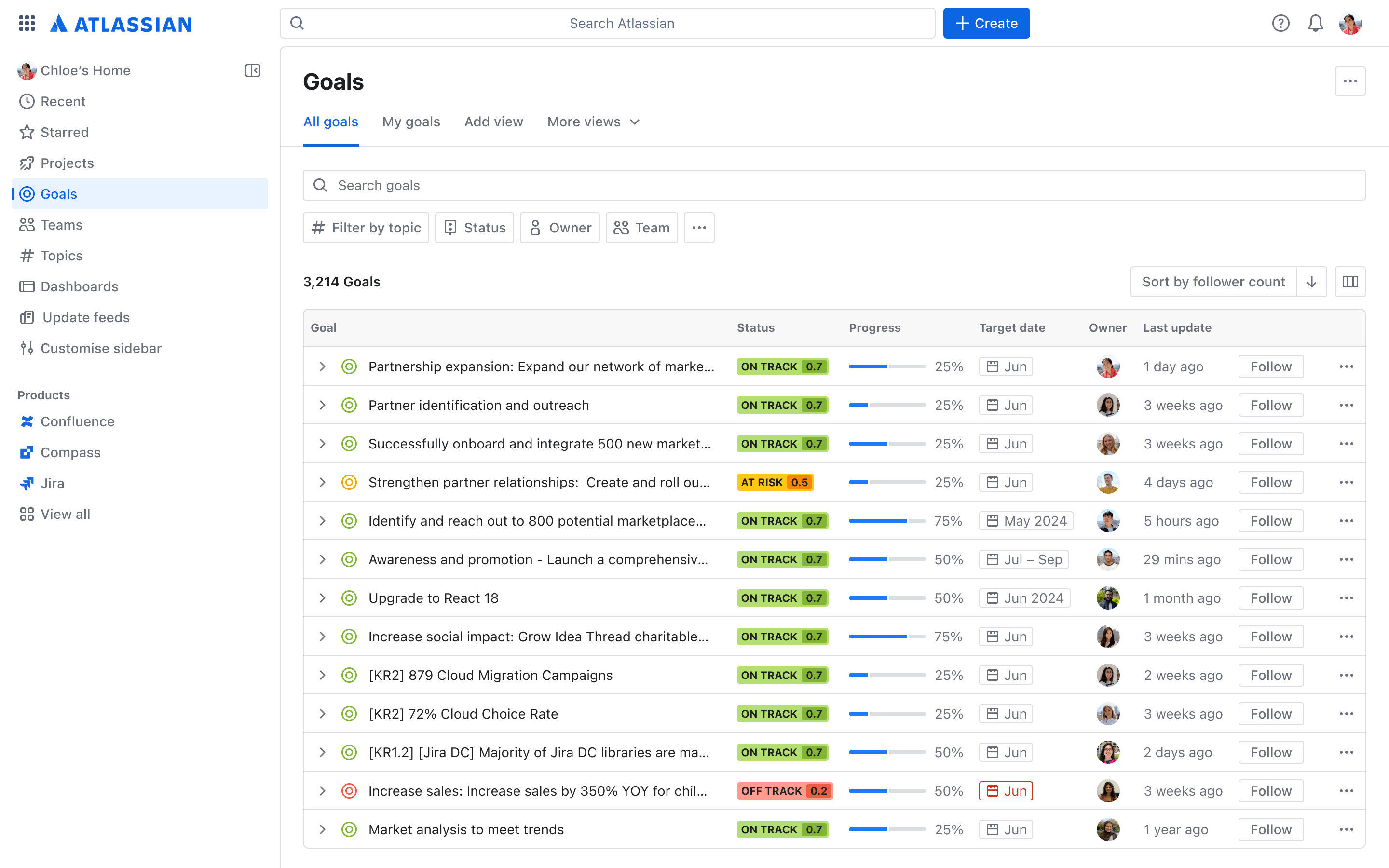
Split the tasks using Atlassian Intelligence (AI)
Soon, AI-powered task splitting (currently in beta for Jira Premium and Enterprise users) will suggest ways to split epics into tasks or tasks into subtasks, saving time on task allocation and enabling more time for execution and progress.
Once you customize and approve the suggestion, your new work items will be created and embedded in the correct hierarchy.
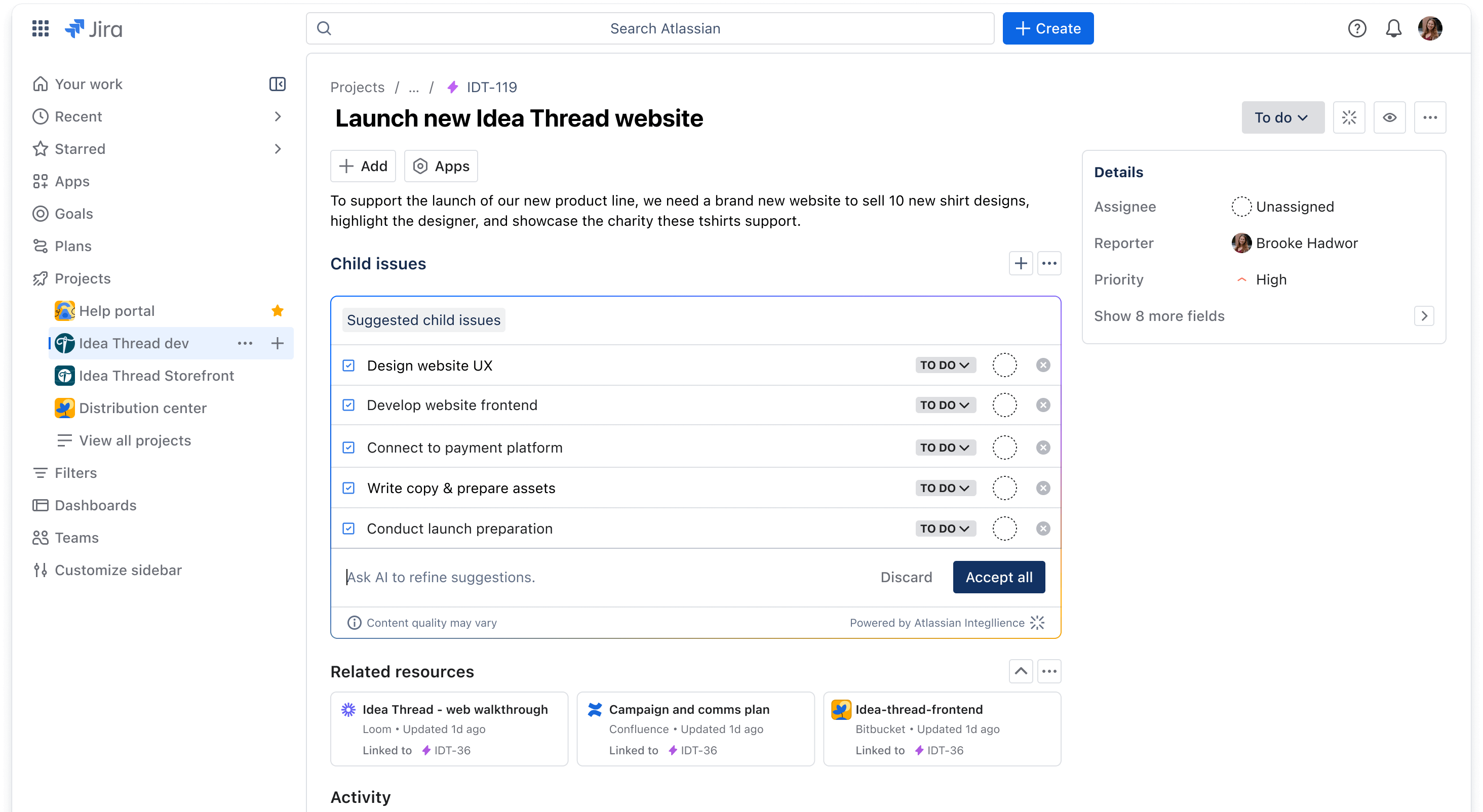
4 more ways users work smarter with AI
- AI automation Describe any requirement or action you want to automate in everyday language, and Atlassian Intelligence will create an automation rule for you.
- Natural language to JQL Simply ask your question in everyday language, and Atlassian Intelligence will convert it directly into JQL.
- Generative AI in the editor Create, summarize, and improve content in Jira's description or comments.
- AI summaries (coming soon) Summarize comments on issues to quickly catch up or quickly get up to speed on another team's work.
A list view for every Jira project
Every team prefers to visualize and organize work differently based on their needs. Therefore, Jira provides simpler, faster, and more flexible ways to manage work for all teams – starting with the introduction of the list view for all projects. In addition to inline editing, which provides an easy way to manage even the largest backlogs, bulk edits can also be made in the list view if multiple tickets need to be assigned to the same person or linked to a new goal. New custom fields can be configured and used directly in the list view.
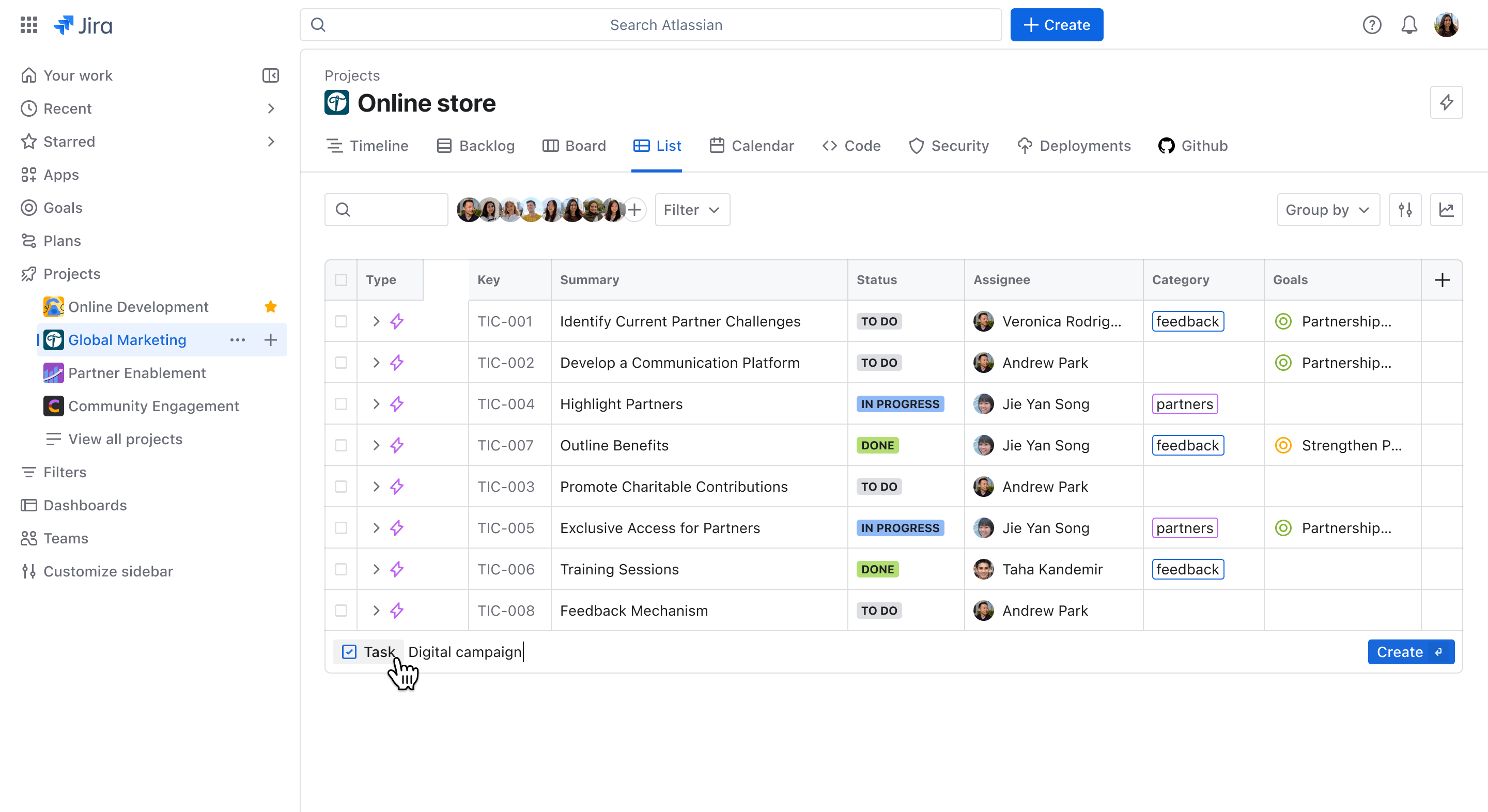
Shared release dates on the calendar
A successful launch requires close coordination between developers, IT, marketing, sales, and support. This is no small feat, but Jira makes it a little easier. Business projects can be displayed as a calendar with issues arranged by due date, and release dates for software projects are now also available in corresponding business projects. (Calendar will be available for software projects in the coming months – stay tuned!)
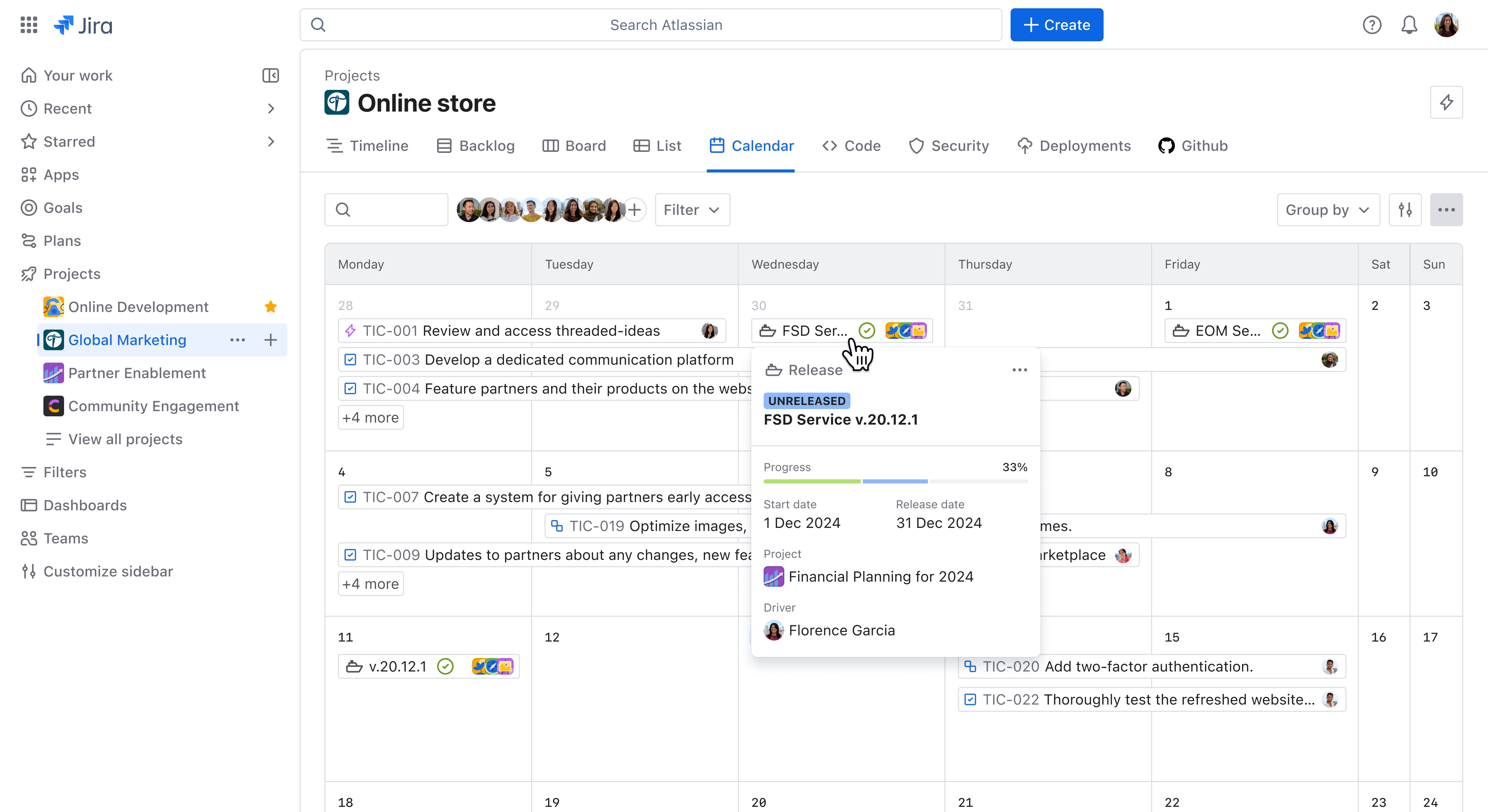
Increased visibility for better decision-making
Plans (available in Jira Premium and Enterprise) allow combining issues from various boards, projects, and filters to create a comprehensive overview spanning multiple teams. Now everyone – from executives to program managers to team members – can appreciate release dates for cross-team projects, answer questions about personnel and resource planning, or set annual goals, all in one view.
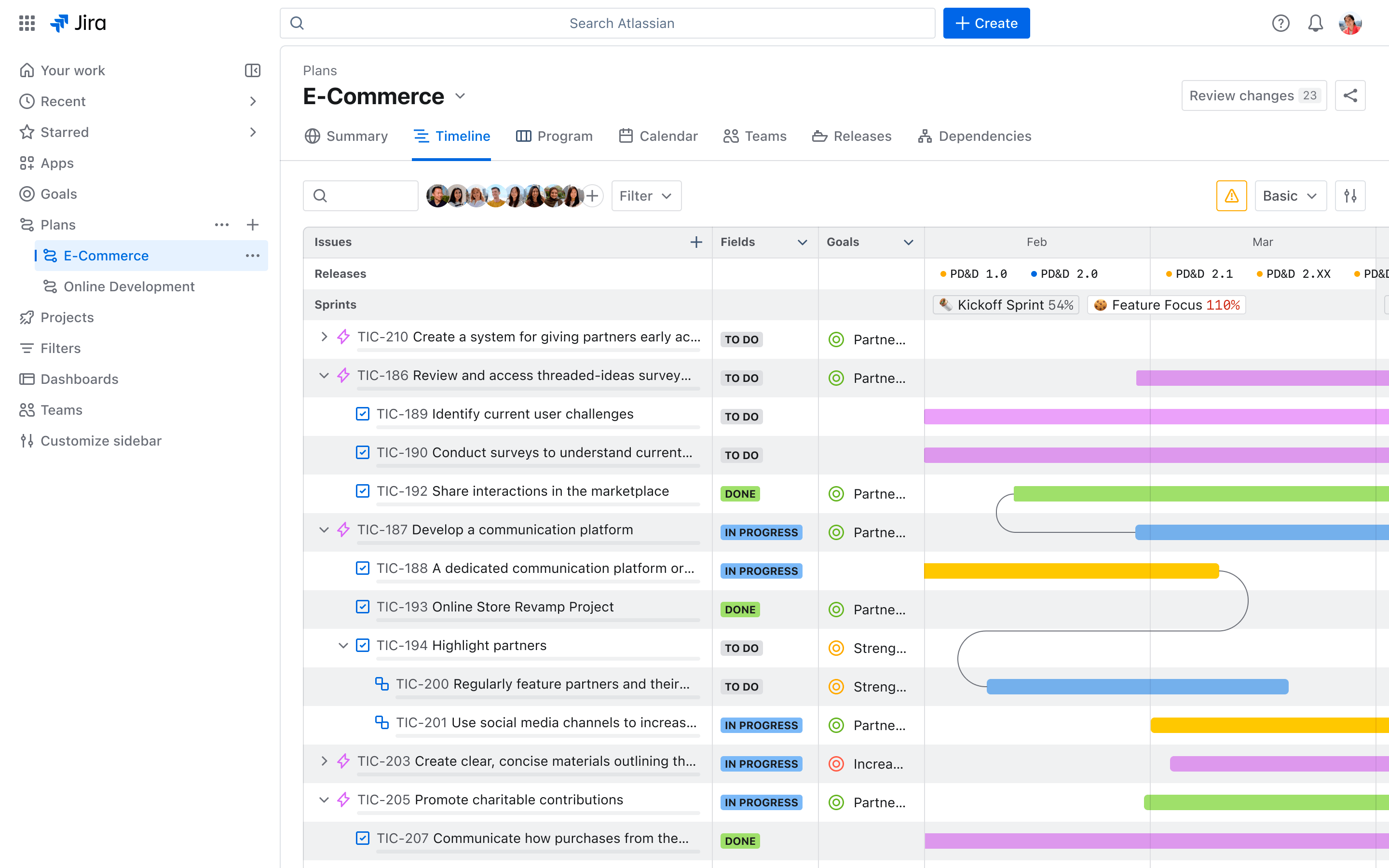
Transforming asynchronous collaboration with Confluence and Loom
With the significant increase in distributed work in recent years, fewer teams physically come together to brainstorm, plan, or make decisions. However, Jira's integrations with Confluence and Loom enable equally effective asynchronous collaboration as real-time teamwork. Ideas can be captured and prioritized on a Confluence whiteboard before being converted into Jira issues with a single click. The whiteboard can also be transformed into a Confluence page and linked to the created issues.
In case you missed it
Merging projects and documents is as easy as copying and pasting links. In Jira issues, you can use the link icon to connect relevant Confluence pages and stay organized, or you can drag Jira project views into Confluence pages so stakeholders can track progress.
Due to distributed work, companies are increasingly using video for more human communication. Smart links make it easy to embed Loom videos directly in Jira, allowing teams to share important updates, ideas, and decisions in the context of work without leaving Jira, and important information can be shared instantly across teams and time zones, which previously required a meeting or written update.
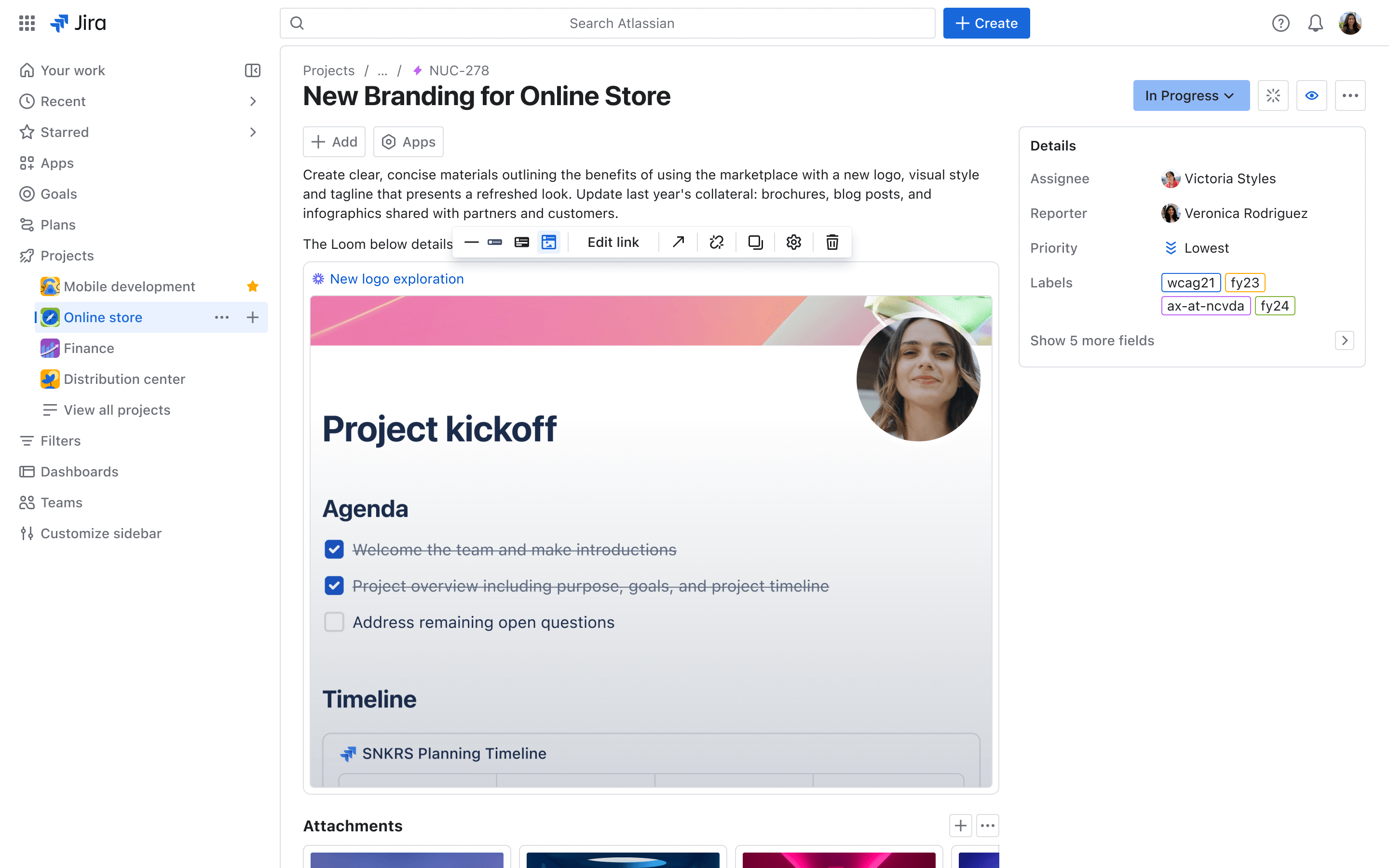
More collaboration options in Jira
- Figma integration Strengthen collaboration between design and development by sharing live Figma designs with Jira's Figma integration.
- Automation Set up no-code rules to keep teams in sync. For example, notify the marketing team chat channel when a new version is created or alert your procurement team when the legal department approves a new contract.
With these upgrades, Jira is more flexible, customizable, and powerful than ever before. It's never been easier for teams to work the way they truly want – whether you're an experienced Jira user or new to the platform. If you're already a Jira Software subscriber, these new features are available to you at no additional cost, making access easier and helping companies unlock the full potential of their teams and projects. If not start now and unleash the full potential of your teams and projects.
