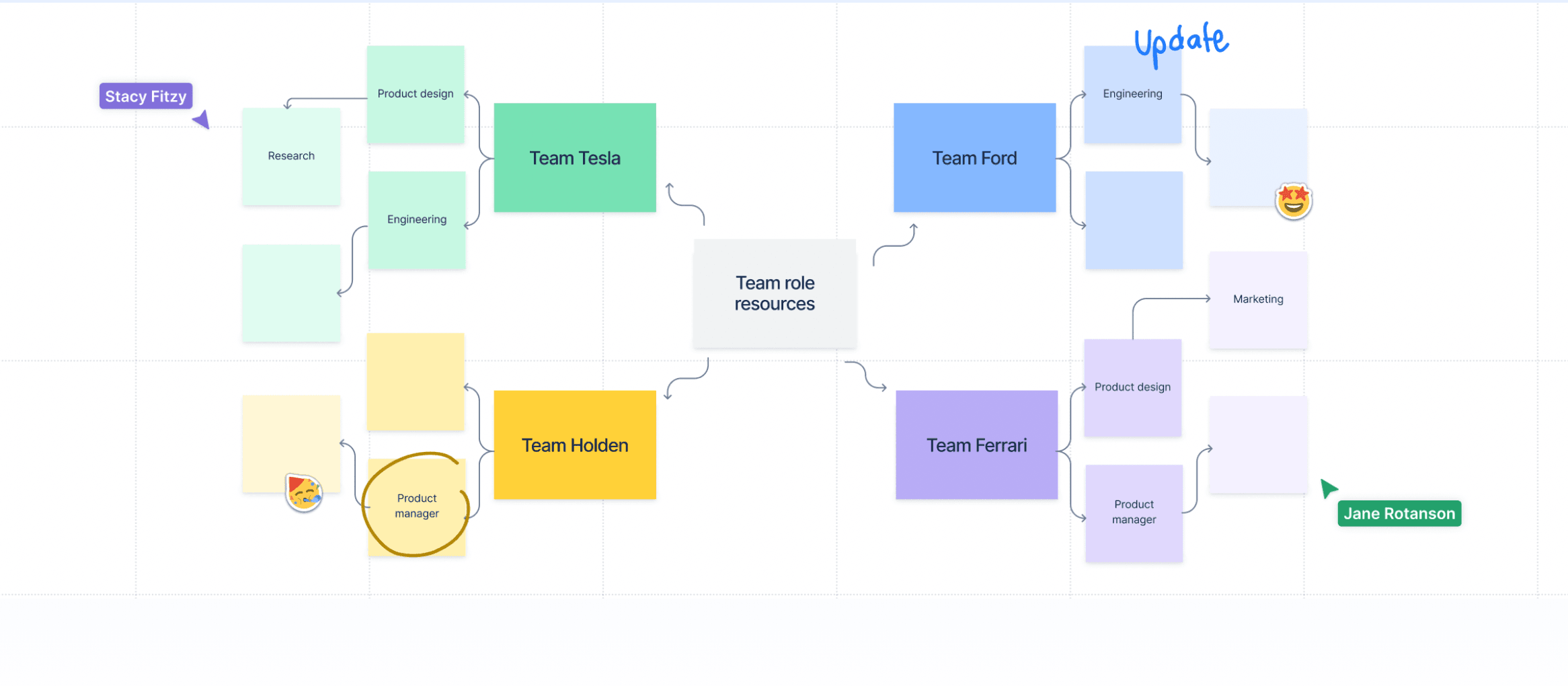At the Team '23 event in Las Vegas, were announced great new features by Atlassian, a particularly cool one of them: Confluence Whiteboards. Confluence Whiteboards make collaboration a breeze and they will be a free part of the Confluence Cloud.
Why use whiteboards for Confluence?
- Brainstorming, collaboration, and diagram on an endless canvas - fast collaboration, in real time or asynchronously, visualisation with sticky notes, lines, sections and much more, team member engagement with stamps, votes and timers. All thanks to the whiteboards for Confluence!
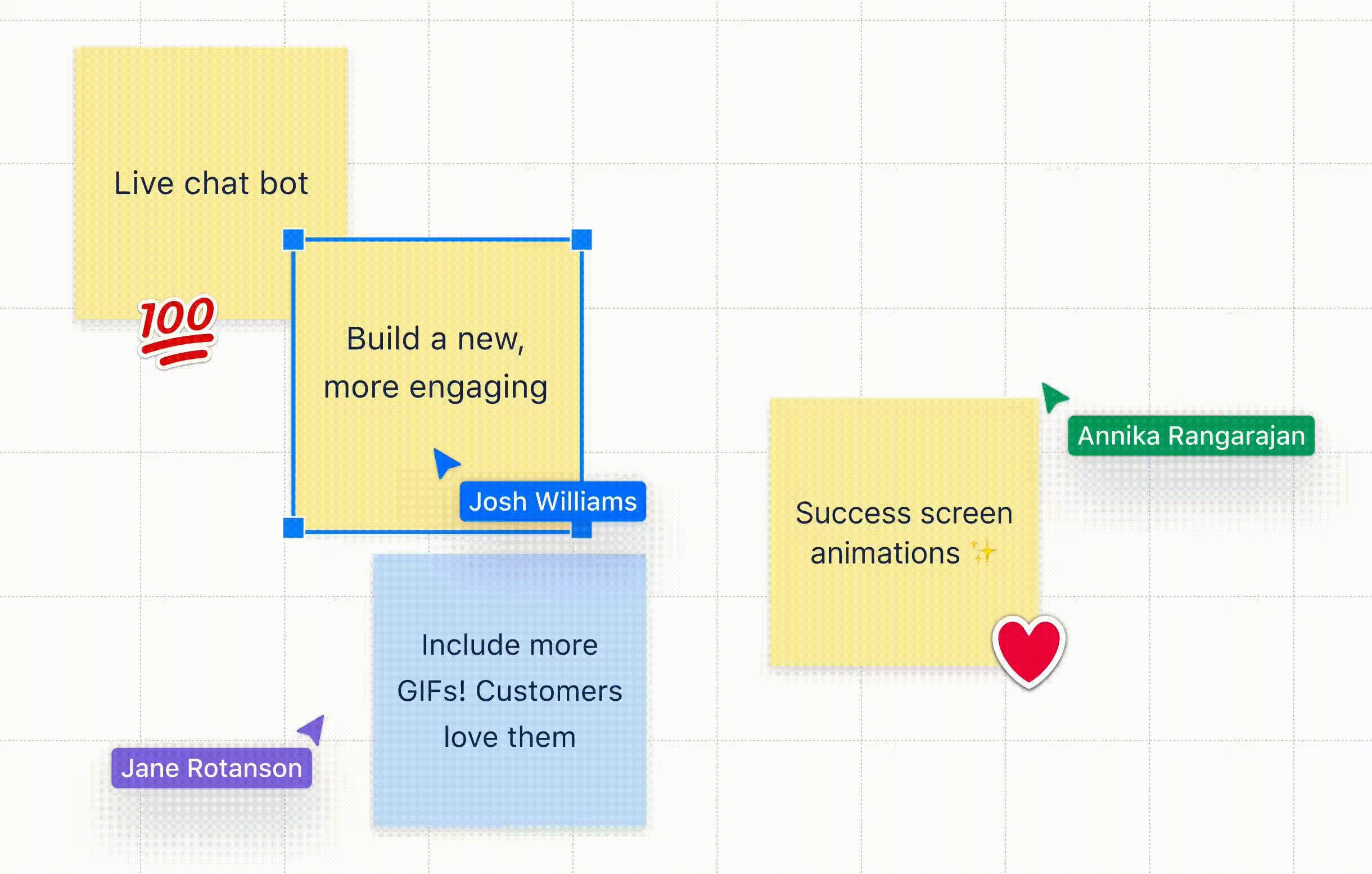
- Turning ideas into action - make your work easier by converting your whiteboards into actual deliverables. Convert sticky notes into Jira tickets and Confluence pages, connect Jira tickets to map out work and edit Jira tickets and Confluence pages simultaneously without leaving your whiteboard.
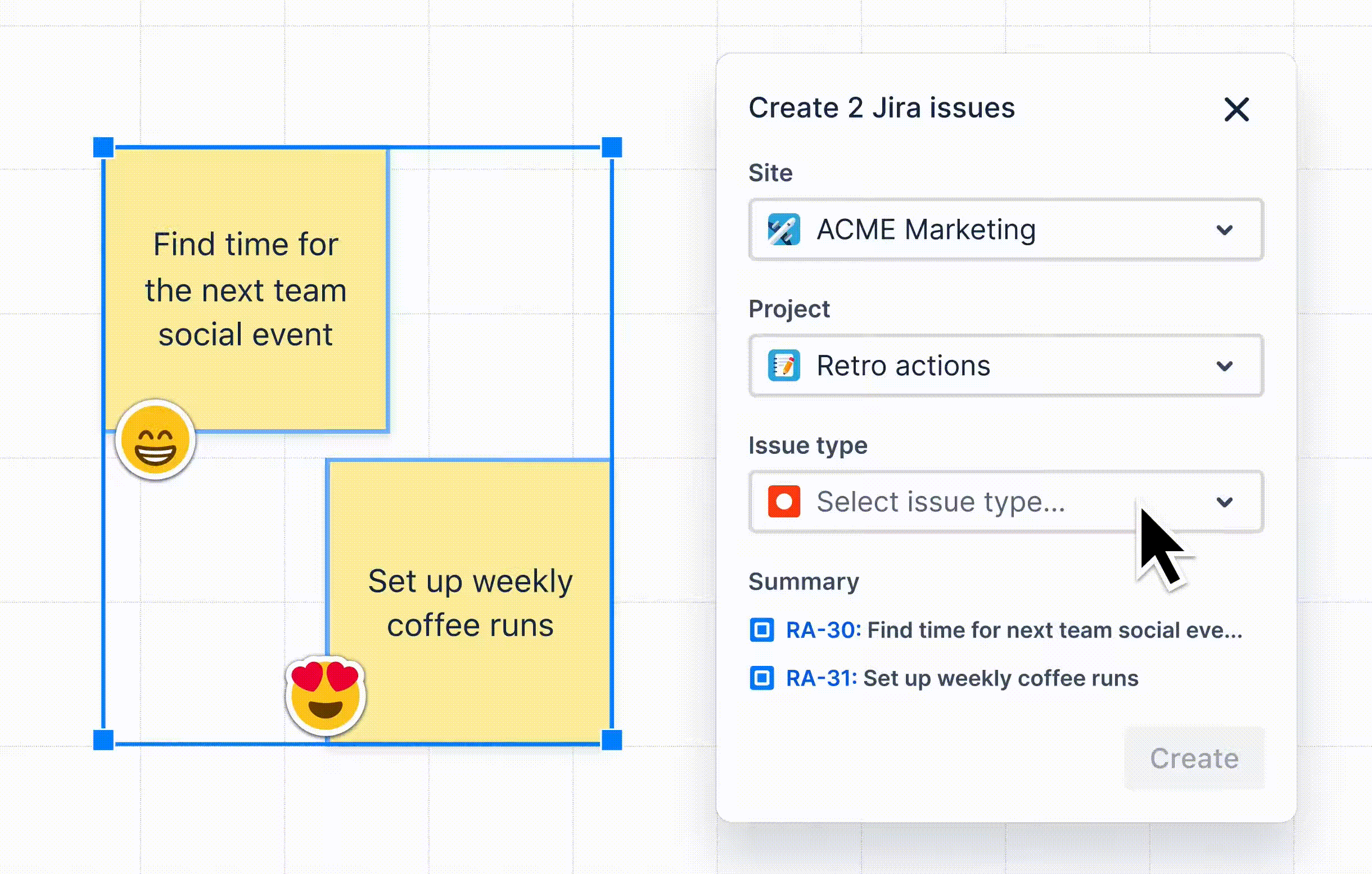
- Bring all your work together in one view, for every project - import Jira tickets to quickly visualise your tasks, create smart sections to perform bulk actions in Jira and embed the required plans and attachments for a complete picture.
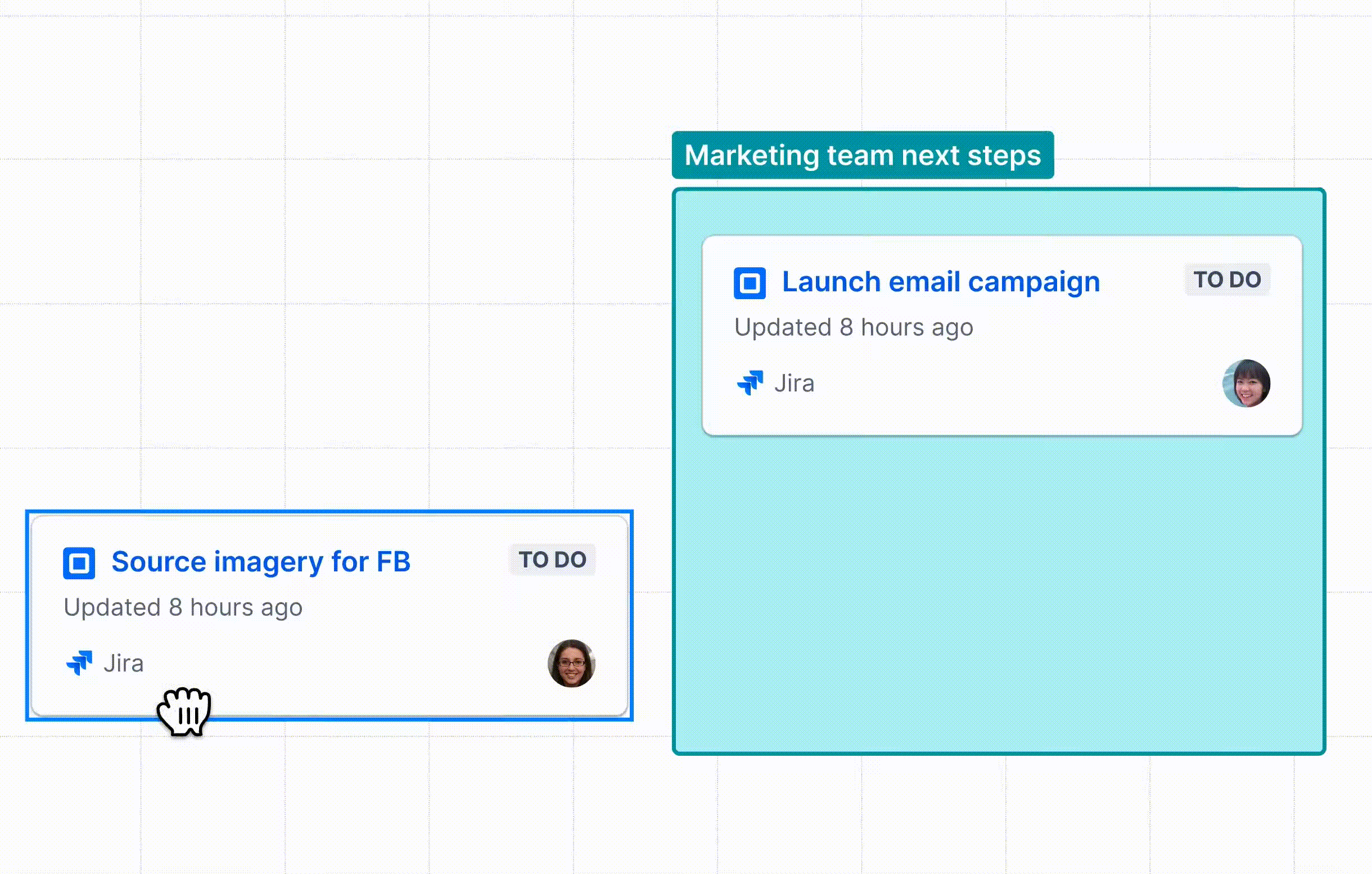
Coole Features
• A single source of truth - align teams by keeping your ideas, plans, and tasks connected in one hub.
• Access for all - create transparency by automatically ensuring every team can access information.
• Cost savings - consolidate tools with a digital whiteboard for no extra cost – it is included with Confluence.
Do not start from scratch, but with a template
- Brainstorm
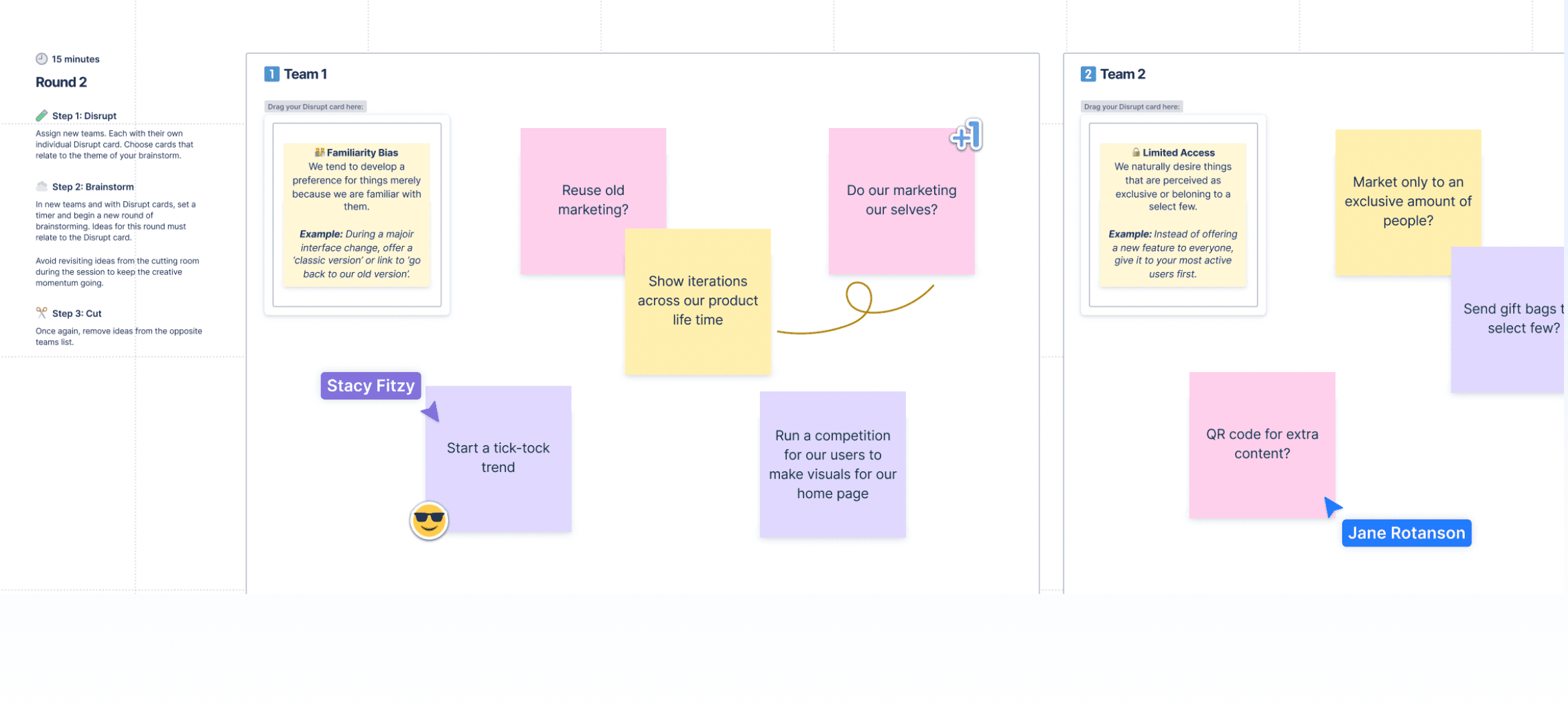
- Retrospective
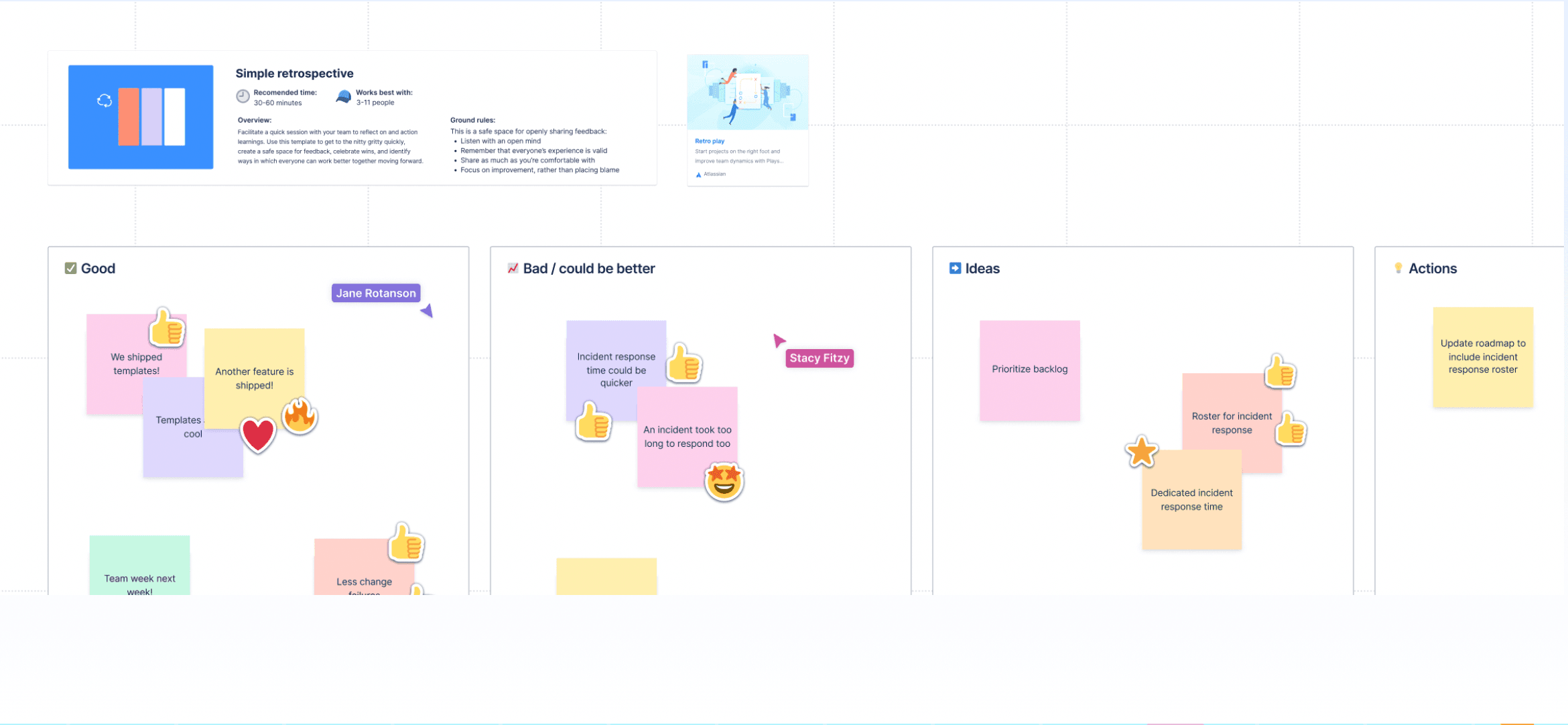
- Prioritization matrix
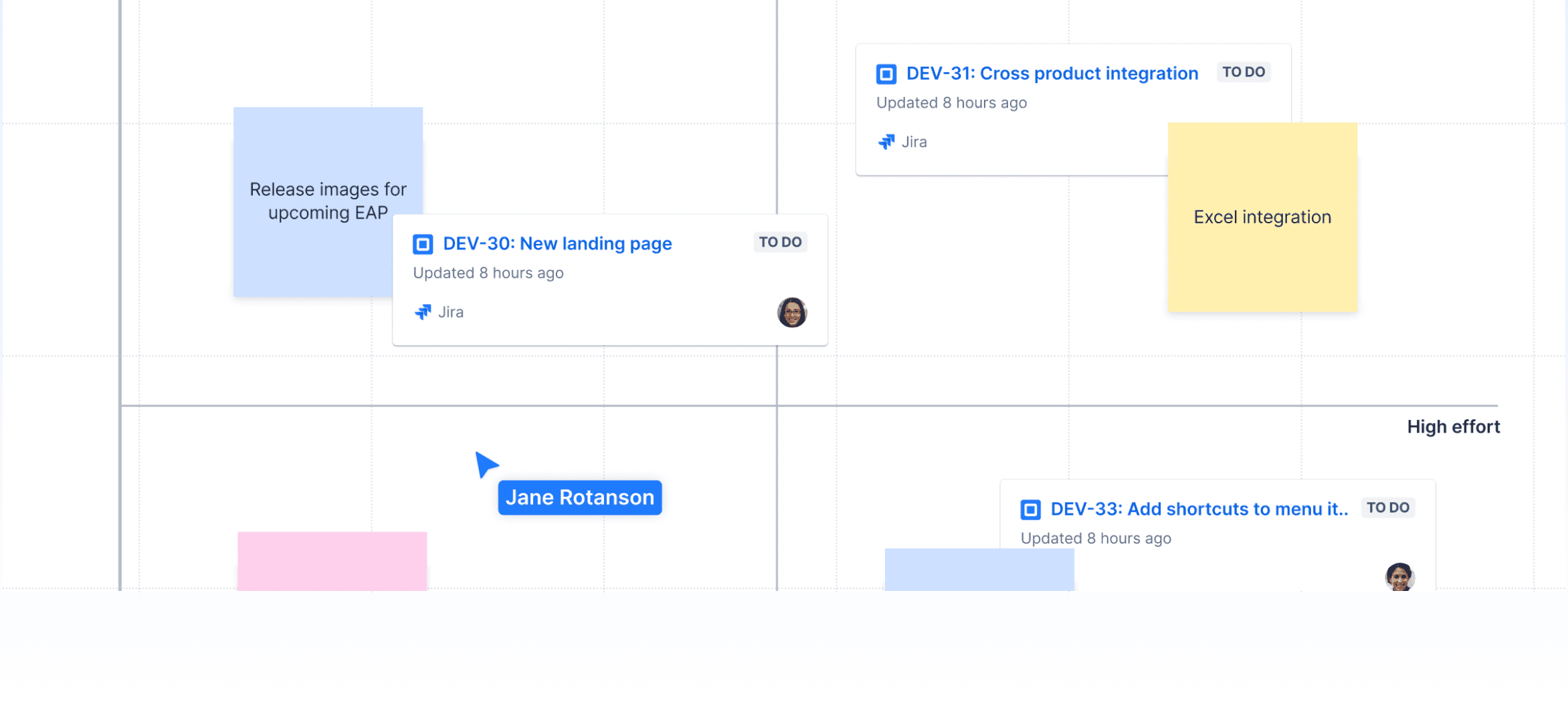
- Team formation guide
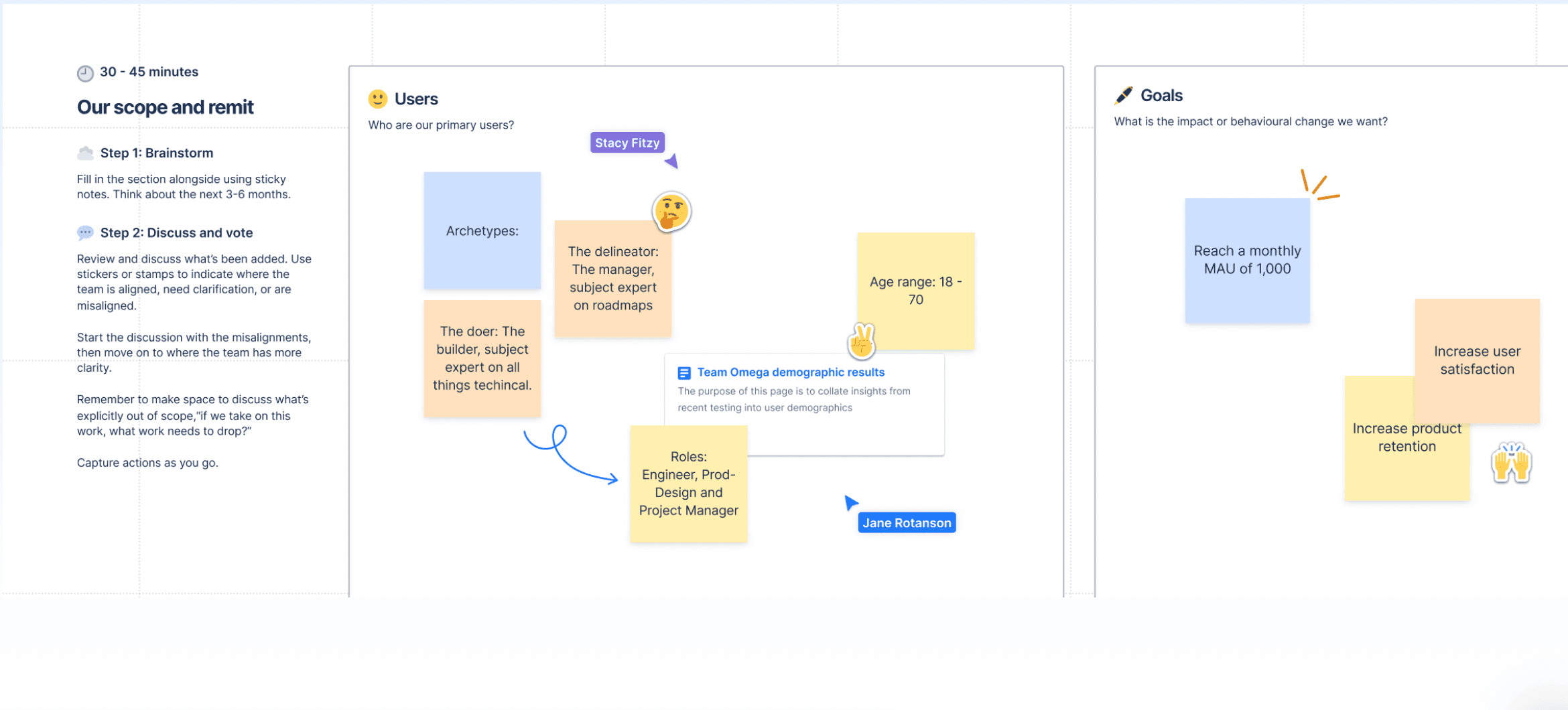
- Concept plan